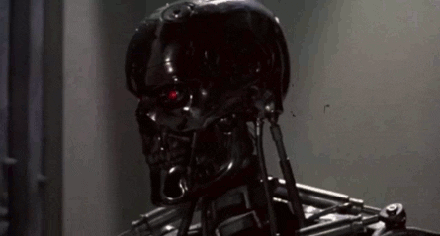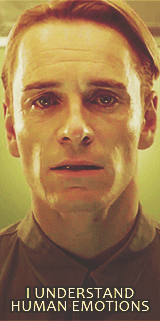1
General Discussion / Artificial intelligence media worth looking at...
« on: January 03, 2015, 06:07:05 pm »
Greetings everyone, here are two links you may or may not be aware of that I thought would be prudent to share. First off, is the free Artificial intelligence MIT courses being offered online; http://ocw.mit.edu/courses/electrical-engineering-and-computer-science/6-034-artificial-intelligence-fall-2010/
This is truly amazing, and completely free. I found the math-work being done in the 2nd class a bit beyond me, but the video lectures are insightful and helpful. You even get access to all of the readings and course work, but obviously you get nothing for finishing homework, accept personal satisfaction and points for being an awesome self-taught individual.
Second, this 8 (or 9?) part documentary style video put out by Rob Ager of Collative Learning is a fantastic watch, and really well thought out. It's central point is that our art and media has over hyped the idea of A.I. throughout history. It goes in depth through the history of A.I. in cinema and is a lot of fun. (The highlight for me was listening to two chat bots arguing, superimposed on the scene from terminator 2 of the two terminators wrestling around with each other. Lulz) While there are several points I might want to argue with, I guarantee you will have food for thought after watching. https://www.youtube.com/watch?v=3hvEiNpZrGU
Alright, I hope everyone has a wonderful new year!
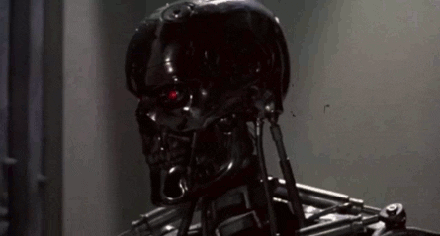
This is truly amazing, and completely free. I found the math-work being done in the 2nd class a bit beyond me, but the video lectures are insightful and helpful. You even get access to all of the readings and course work, but obviously you get nothing for finishing homework, accept personal satisfaction and points for being an awesome self-taught individual.
Second, this 8 (or 9?) part documentary style video put out by Rob Ager of Collative Learning is a fantastic watch, and really well thought out. It's central point is that our art and media has over hyped the idea of A.I. throughout history. It goes in depth through the history of A.I. in cinema and is a lot of fun. (The highlight for me was listening to two chat bots arguing, superimposed on the scene from terminator 2 of the two terminators wrestling around with each other. Lulz) While there are several points I might want to argue with, I guarantee you will have food for thought after watching. https://www.youtube.com/watch?v=3hvEiNpZrGU
Alright, I hope everyone has a wonderful new year!