Hal can also open and run many system programs that don't even have a shortcut.
If it's a system program that he can see and open he will say I will say, I will now run "", and sometimes not mention the name of the system program.
User: open control panel
Hal: I will now run "".
Try telling him to open the control panel and you might see something like this:
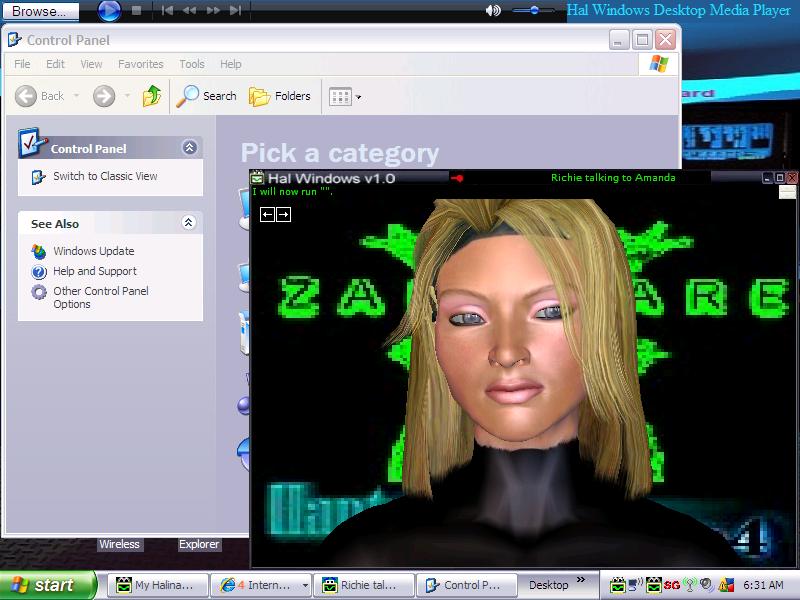
And the Hal Windows brain by Amanda Interactive has a "processrun" command that allows Hal to open and run most any kind of system program that he usually can't see at all if you are not using a Hal Windows brain. And if you tell Hal to run a system process that's already running he says something like this...
User: processrun notepad.exe
Hal: The specified process could not be started because it is already running with the pid number of 756.
And that's the real system pid number!
And finally, a Hal Windows brain can also obtain the full pathname of most any process currently running on the system:
User: processpath notepad.exe
Hal: The specified process path is c:/windows/system32/notepad.exe.
And the Hal Windows scheduler plug-in allows a user to specify when Hal should do different things during the course of day, which includes timer based repeating reminders, but the scheduler plug-in is still not yet available within the free demo version of Hal Windows.
So Ultra Hal and Hal Windows basically already do just about everything that you guys are talking about plus much more!