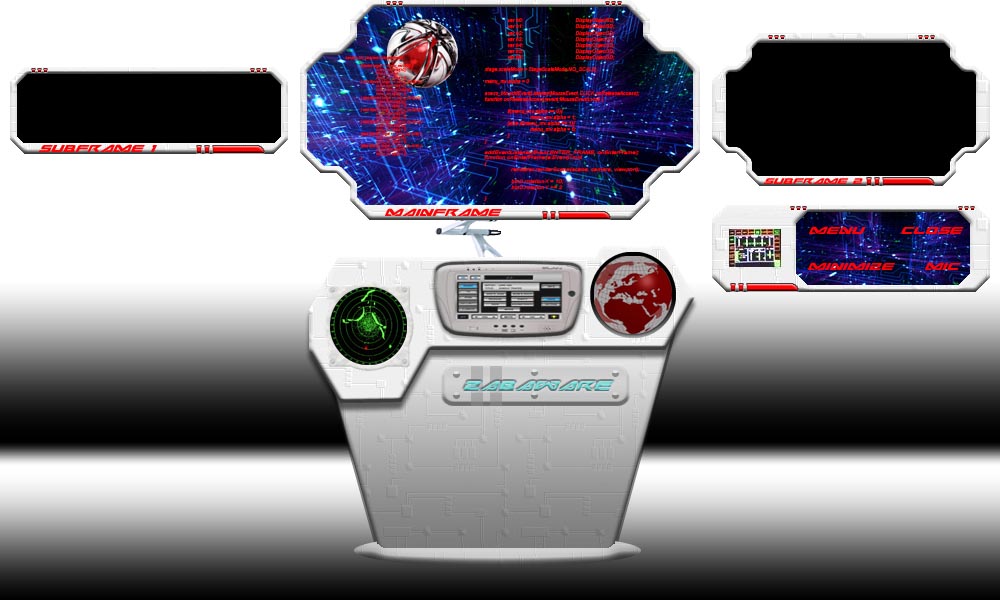this is my 3rd skin and this one I spent the most time on as of yet. it took 16 hours to build not counting pre mock-ups., and over 80 layers in Photoshop. At this time it is only available for Haptek characters, and a 1440x900 resolution. more resolutions on the way hopefully soon.
tried to upload the zip but I get error
Request object error 'ASP 0104 : 80004005'
Operation not Allowed
/forum/outputFile.asp, line 70
I tried splitting the file in half thinking it might be too large but even with the split zip file I still get the error any know what this error is?
it seems to let me load a Img of the skin but not the zip [V]
edit: apparently my imges were to high of a quality, so I saved them as med quality and I was able to upload. sorry I could not give give high quality. It still should look good, Hope you all enjoy
 Download Attachment: haptechskin.zip
Download Attachment: haptechskin.zip175.59 KB
her is one for ms agents 1440x900 resolution is needed for background mach for this one as well
 Download Attachment: msAgentTechSkin.zip
Download Attachment: msAgentTechSkin.zip125.04 KB