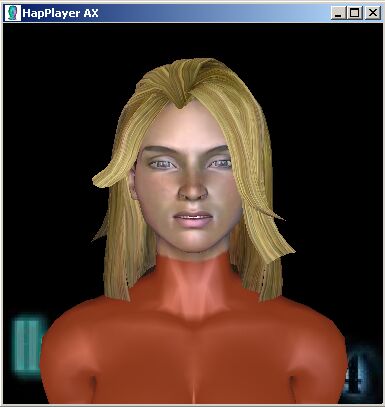16
Ultra Hal 7.0 / problem with hap files in Hal
« on: December 06, 2009, 03:00:57 pm »
I've been trying to control the body_female.htr in Hal using trigger phrases and hap files with the HapSwap plugin. But i'm having problems getting some hap files to work correctly in Hal, although they do work in the haptek console. A simple example ...
#Haptek Version= 2.00 Name= walk.hap HapType= script FileType= text
## world standard
setswitch [switch= walk3 state= 1]
\clock [t= 10] \setswitch [switch= walk3 state= off]
This works fine in the haptek console. But in Hal, the character never stops walking. Does the "clock" command not work in Hal? Or is there something wrong with this hap file? Can anyone give me advice on how to control timing commands in Hal?
Regards
Davy
#Haptek Version= 2.00 Name= walk.hap HapType= script FileType= text
## world standard
setswitch [switch= walk3 state= 1]
\clock [t= 10] \setswitch [switch= walk3 state= off]
This works fine in the haptek console. But in Hal, the character never stops walking. Does the "clock" command not work in Hal? Or is there something wrong with this hap file? Can anyone give me advice on how to control timing commands in Hal?
Regards
Davy


 ]
] ]
]