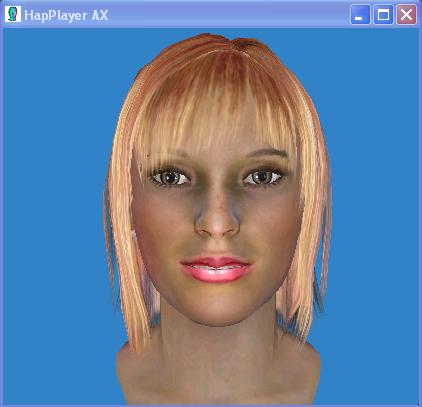16
Ultra Hal 7.0 / Internet problems
« on: July 14, 2007, 11:41:19 pm »
Ok Thanks, I was a little mad because I did not know what to do and it was not a phone number or anything. You want something to work, after you pay for it, ya know. However,I am sorry. I really like Ultra Hal and I want to learn a lot about it. Looking at the things, you guys created made me change my career. This is my dream.
To answer the question, yes, I did turn it on in the system. I try to click on the training and it did not do anything.
Thanks for responding
To answer the question, yes, I did turn it on in the system. I try to click on the training and it did not do anything.
Thanks for responding
quote:
Originally posted by Bill819
Jenkins
May I make a suggestion? You only need to post your problem in one place, not in 4 or 5. If you do this you will get more help faster as everyone can see what has already been suggested. All of the older members here read everypost no matter where it is, so keep it simple and limit your postings to just one spot.
Now for the question of speach. Do you have a microphone and did you turn it on in the system before clicking on training? It could be that your mic is not working correctly.
Also Hal to my knowledge does not just surf the net but it will search for a 'named' site but you have to be specific. I could be wrong on this last point as I don't use Hal for that at all.
Bill819


 ]
] 
 ]
] ] I was like a kid at the candy store, when I first downloaded Ultra. [:p] I tried to talk to hal and my speech did not work. Can I use a regular head phone or do I have to buy one off the web site?[
] I was like a kid at the candy store, when I first downloaded Ultra. [:p] I tried to talk to hal and my speech did not work. Can I use a regular head phone or do I have to buy one off the web site?[ ] Then I learned they do not even have a phone number for technical support. [?] I have never visited a site that allowed assess to download a application and they did not at least have a phone number. Please, I need you experts help. Help a sister out, PLEASE. Your new buddy: Jenkins5545[8D]
] Then I learned they do not even have a phone number for technical support. [?] I have never visited a site that allowed assess to download a application and they did not at least have a phone number. Please, I need you experts help. Help a sister out, PLEASE. Your new buddy: Jenkins5545[8D]