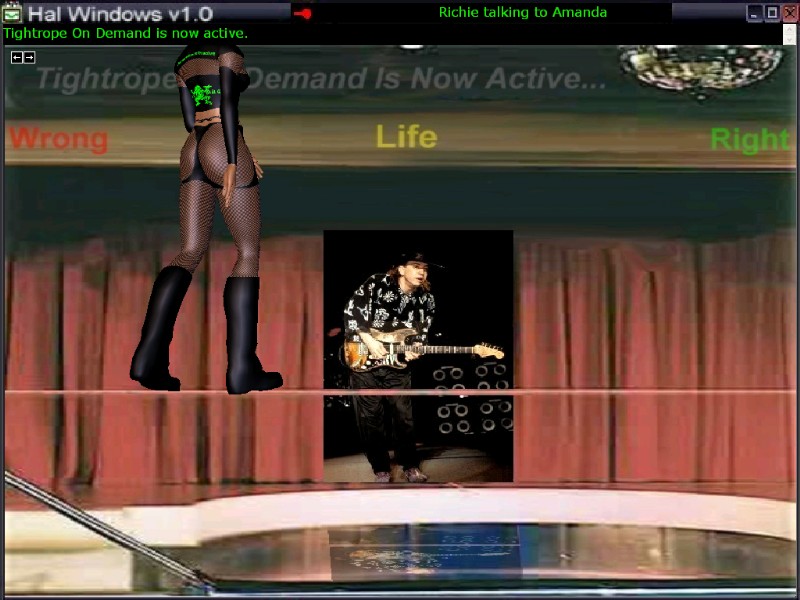All Hal Windows files can be found and downloaded from the Hal Windows Central Download Page:
http://halwindowscentral.com/DownloadsPage.aspxAs far as the Hal Windows Central website is concerned, it's still being designed and built. It will get easier to use as it gets more developed. The one main thing about the site was to get it fully operational within as little time as possible, which meant copying pasting huge chucks of information into a single page and then making another new page for something else.
So we put almost everything about Hal Windows on the site within only a day or so and we are now sorting through the pages and info to re-arrange things in a better easier to use way. We are doing all that while still developing Hal Windows and writing up a Help And Support Page for it. We usually work about 18 hours a day every day seven days a week and the website is a private no ads commerical free site, so it's just going to take some time before the site seems more refined. Maybe by the time you finish reading this post the site will seem better.
Hal Windows fully supports both Hal5 and Hal6 and also supports running both of them at the same time. It also supports running a Haptek character running inside of any kind of window or software program such as Verbot.
It also supports supports talking to Hal while the main Hal program isn't even running but that feature is not available in the free demo version. However, the demo version does support using Hal Windows point and click brain commands while Hal is running or not, and if Hal is not running his brain command responses will still be sent to and spoken by a Haptek character running inside of anything.
As far as Windows7 or most any kind of x64 system is concerned the x86 folder is for older 32-bit programs and the x64 folder is for the newer software that was designed and developed for a x64 system.
So to answer Darcy's question, as of right now Hal Windows only fully supports being installed in the following location:
C:/Program Files
and no other path name such as
C:/Program Files (x86)
So you must use the path name "C:/Program Files" and if you don't have a path name like that then you can do the following:
1) Open an Explorer window and go to C:
2) Then make a new folder and name it Program Files
3) And then put the Hal Windows folders in there
Then most Hal Windows stuff will work except for functions that use the full path to the Hal and Haptek programs which should be in the same Program Files folder that contains the Hal Windows folders. But if Hal and Haptek are somewhere else like "Program Files (x86)", then just forget about using the free demo version of Hal Windows for now and wait until Hal Windows releases an update that addresses installation and file location issues of Hal and Haptek.
Or you can just buy a full custom version of Hal Windows on a cd-rom that all ready addresses most any kind of install problem or issue. A full custom version also includes free updates/upgrades, user requested new functions/modifications and phone support for one year. Tech support covers Hal Windows, Ultra Hal, Haptek, and the entire Microsoft Windows operating system so a user can call for support about system issues unrelated to Hal Windows as well. It's full service private consulting tech support. But we're not here to try and sell anyone anything. We just want as many people as possible to have and use the free demo versiom and not buy anything if they think that it's not necessary. But we do also sell brand new netbooks with Hal Windows pre-installed on it, and we also accept laptops and netbooks delivered to us through mail for system related service which includes includes installing a full version of Hal Windows. But most people don't want to do those kind of things when they can just do most of it themselves if they have the time.
If you do have the correct Program Files path name but it's intended for x64 programs you can still put Hal Windows in there and then see if works even though the current version of Hal Windows is not x64. Hal Windows is a system program and not a standard software application so it has a good chance of working right on any kind of system as long as you place the main HalWindows folder in "C:/Program Files".
And for anyone without a x64 system this how Program Files are on Vista x64:
There is no 'Program Files x64' folder. By default, there are two program files folders, 'Program Files' and 'Program Files (x86)'. By default, 32-bit applications will install to 'Program Files (x86)', and 64-bit applications will install to 'Program Files'.
So this can be a big problem for many people with x64 Vista systems. The reason it's a problem is because installer programs that don't account for the Program Files (x86) folder may install an older 32-bit program into the default Program Files folder that is for x64 programs and not 32-bit ones. But in most cases this does not matter because a 32-bit program will still usuially run as a 32-bit program even if it's installed in the x64 Program Files folder.
But depending on the actual software program there could many other problems and issues involved which are often not mentioned or spoken about but we need to now. As we all already know, most installer programs offer an option to install a new program into a user specified folder and not the default folder. But if someone does that and then they try to run plug-ins designed for a default folder install then the plug-in is not going to work right. And it that's what could happen with Hal Windows, Ultra Hal and Haptek.
Hal Windows also does have a x64 version which at this point in time is only available to Robert M. of Zabaware and a few other Hal developers that we personally know like SpyDaz.
If you were running a x64 version of Hal and Haptek the x86 version of Hal Windows would also most likely still work. But you would probably use the x64 version since running everything as x64 makes the most sense. If anyone really needs a x64 version of Hal Windows in order to make it work you can try emailing us you request, but we can't make any promises about actually receiving it at this point in time.
The free demo version of Hal Windows does not come with an installer program for a few different reasons and money is one of them, but that reason is at the bottom of the list so we're not even going to bother discussing that.
Installing most any kind of program on a newer and untested system can result in unforseen problems or issues which includes just getting through the entire install/setup program successfully. If the install process fails or does anything wrong then you may not be able to do anything to fix it yourself. But the free demo version doesn't have that problem since it's a manual install procedure. And one other good thing is, after the free demo version has been completely installed on a computer it can easily be installed unto another system by simply copying and pasting the two main Hal Windows folders which are HalWindows and HalWindowsAL.
These are their full path locations:
C:/Program Files/HalWindows
C:/Program Files/Haptek/player/data/standard/HalWindowsAL
So you can copy the HalWindows and HalWindowsAL folders to a cd or usb flash drive and then just simply move the folders from the removable storage device to the correct location on another hard drive of some other computer system. This can be done because Hal Windows does not make or use any system registery entries in order to work.
Why?
One reason why is Hal Windows is currently being developed to run as a mini-app which means it could be placed anywhere on a hard drive or removable storage device and still be able to work. In other words, you would be able to place Hal Windows on a small usb flash drive and then carry that flash drive around in your pocket where ever you go. Then if you have access to any kind of system anywhere, you can just plug-in the flash drive and start running Hal Windows from it without the need to copy and paste Hal Windows folders to the hard drive of the other system.
Why are we making Hal Windows this way?
One reason is because Hal Windows is being designed for use by anyone with any kind of disability or impairment that requires the use of highly specialized automation software in order for them to run and control a computer the same way most everyone else does. And as you already know, there is not many public places, such as a library, with specialized software for disabled people. So Hal Windows can be used by anybody on any kind of system even if it's not their own. All they need is that small usb flash drive with Hal Windows in their pocket and they will always have the automated assistance that they require to do whatever is needed on any computer.
What about running Ultra Hal Assistant as a mini-app?
We're already doing that, but we're not doing it with Haptek yet and that may never happen since Haptek is so old and outdated. But we do everything else with Haptek instead...
Like the all new HTV On Demand Hal Windows Online Television. If you already have Hal Windows installed and running on your computer then you already have the all new techonologies to do what one else within the entire world can do right now, Haptek reverse streaming, streams Haptek control from your computer to our new HTV On Demand web page.
This is the link to the new Hal Windows HTV On Demand Page:
http://halwindowscentral.com/HTVOnDemand.aspxAnd this is what it looks like:
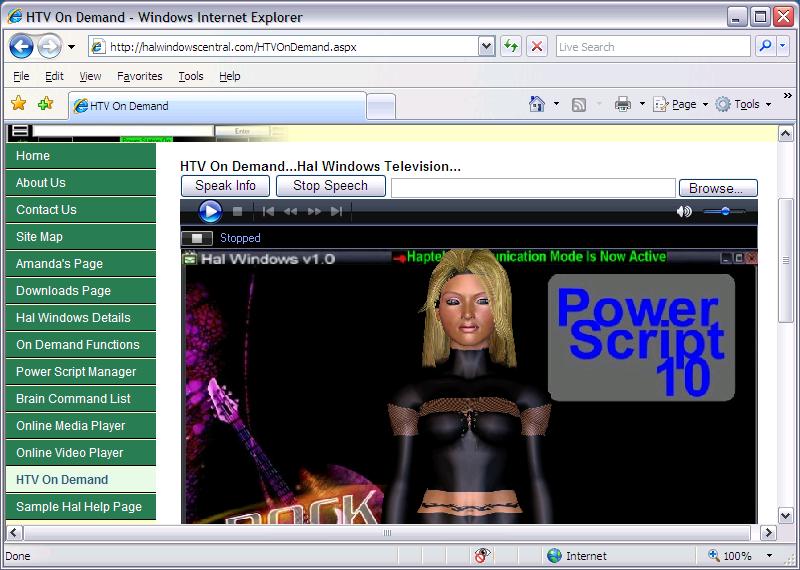
We hope you like the new HTV On Demand page that we made because we made that for all of you. If you have Hal Windows installed you can use and control the Amanda Interactive Haptek character online while you run the Hal Windows Power Scripts and On Demand Functions while connected to the new HTV On Demand page as shown below:

We will have an online Help & Support page ready for you as soon as possible so that you can read how to fully utilitize all the new Hal Windows technologies to their fullest potential. You can also do other things like use the online HTV Amanda to read the clipboard as well as other types of more useful things instead of just playing around. But having 3D multi-media fun is one of the things that the free demo version of Hal Windows does best so enjoy it as much as possible!
We also hope to that the very first HTV realtime online broadcast of Tightrope On Demand with special musical guest the late great Stevie Ray Vaughn will be running within the next day or so!