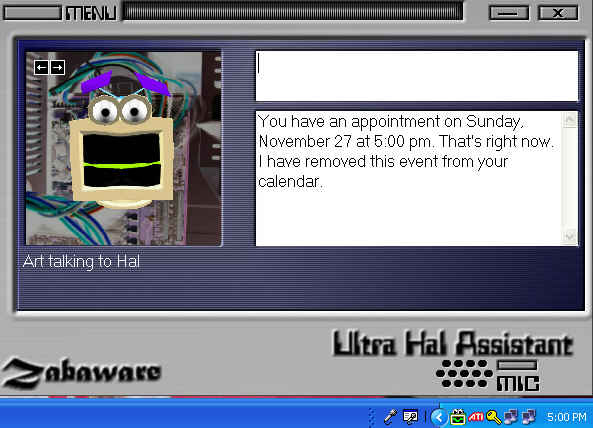Tanshin,
Did you download the very latest version of Hal6?
I just did a test:
USER: I have an appointment today at 5:00 PM
HAL: I will remind you when that time is near.
At 4:45 PM Hal popped up from the task bar and said,
"You have an appointment today in 15 minutes. Please
don't be late."
I minimized him to the taskbar again.
At 4:55 PM Hal popped up from the taskbar and said,
"You have an appointment today in 5 minutes. Don't be late."
Then at 5:00 PM exactly, Hal came up...