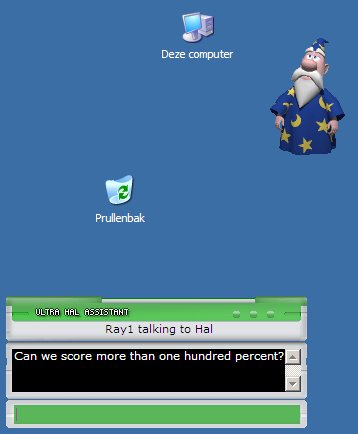496
Ultra Hal 7.0 / install
« on: April 07, 2005, 08:07:19 am »
Dock, I deinstalled and installed Hal again, but this time Hal did not stop at my splash screen at first startup. Just too bad!
Because I had the same problem in the past I am convinced that the problem has to do somehow with the Microsoft Text-to-speech-engine trying to work under a Dutch version of Windows XP.
Nou ja, als je er zoveel moeite voor over hebt, dan moeten we er toch uit komen? Funktioneert de Text-to-speech-engine eigenlijk wel op je computer? Wanneer je naar het configuratiepaneel gaat en daar "Spraak" kiest, dan zie je als het goed is op het tweede tabblad "Van tekst naar spraak". Je kan dan een stem selekteren en een voorbeeld van een stem horen. Werkt dat bij jou?
En als je naar het volgende tabblad gaat kan je het "Sapi 4"-configuratievenster openen. Is dat bij jou ook zo?
Because I had the same problem in the past I am convinced that the problem has to do somehow with the Microsoft Text-to-speech-engine trying to work under a Dutch version of Windows XP.
Nou ja, als je er zoveel moeite voor over hebt, dan moeten we er toch uit komen? Funktioneert de Text-to-speech-engine eigenlijk wel op je computer? Wanneer je naar het configuratiepaneel gaat en daar "Spraak" kiest, dan zie je als het goed is op het tweede tabblad "Van tekst naar spraak". Je kan dan een stem selekteren en een voorbeeld van een stem horen. Werkt dat bij jou?
En als je naar het volgende tabblad gaat kan je het "Sapi 4"-configuratievenster openen. Is dat bij jou ook zo?