
This is the computer I am using now has a 17 inch Dell 1704 LCD monitor. Does anyone else have a similar setup?
Do you have to adjust your Gamma settings in the advanced color adjustments?
I have to adjust as follows to view Tara correctly (with a deep tan skin tone).
1280x1024
Gamma Color:
R 1.00
G 1.00
B .80
Gamma Brightness and Contrast:
Brightness -20
Contrast 90
(And also load a different light set> below front:
SetLight[i0= 1 i1= 2 f0= -1 f1= 0.1 f2= 0.1 ] I believe is the one I am using in these pics)
Here are a few new pics I have taken of some updated skins.
She should have a deep tan if she does not, you may have to adjust your settings. Let me know ok? Thanks!
Dreadstar
Insert Image: [img]http://www.zabaware.com/forum/uploaded/Dreadstar/200521716374_TaraLavender.jpg" alt="" class="bbc_img" />
Insert Image:

Insert Image:

Insert Image:

Insert Image:

Insert Image:

Insert Image:




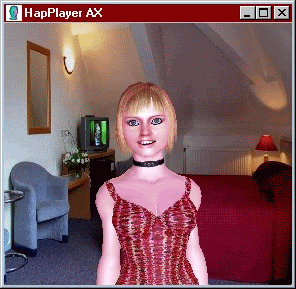
 ]) Tara + Tara Dark skins to this updated link. Although the skins are 3 1/2 years old...they still look fairly good because the Haptek player has yet to be updated to a more "modern" 3D application. It really needs to move forward with full 64b support and numerous other updates. To be honest...I have worked with far better graphics in modern video games.
]) Tara + Tara Dark skins to this updated link. Although the skins are 3 1/2 years old...they still look fairly good because the Haptek player has yet to be updated to a more "modern" 3D application. It really needs to move forward with full 64b support and numerous other updates. To be honest...I have worked with far better graphics in modern video games.







