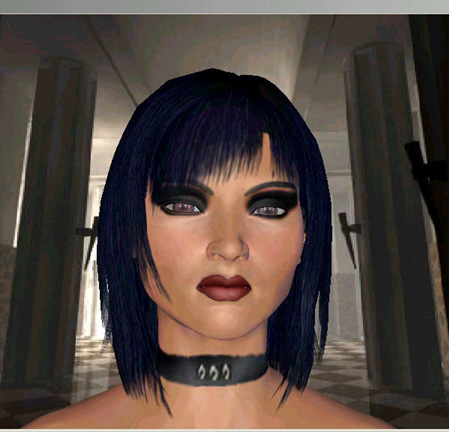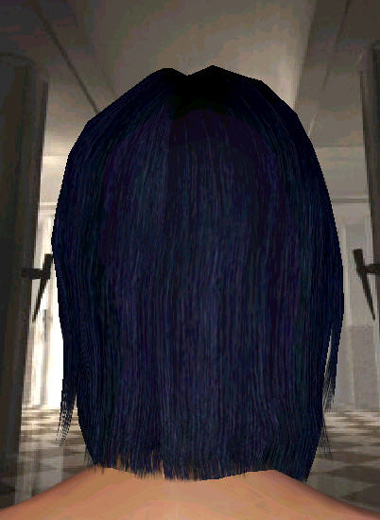16
Programming using the Ultra Hal Brain Editor / My adventures with Haptek
« on: January 26, 2005, 01:48:41 am »
antec2 ,
Patience my friend, in the not too distant future. This will become a reality. [8D]
Dread-Star
quote:
Myself and others on this forum mentioned that they would love to come across a long, dark hair model,
Patience my friend, in the not too distant future. This will become a reality. [8D]
Dread-Star