I'll try to give you a few of the basics. A head with the extention .htr can be pasted directly to your character folder in ultra-hal. A body with .haptar extention I believe needs to be renamed to .htr first, the way to do this if you have xp or later is:
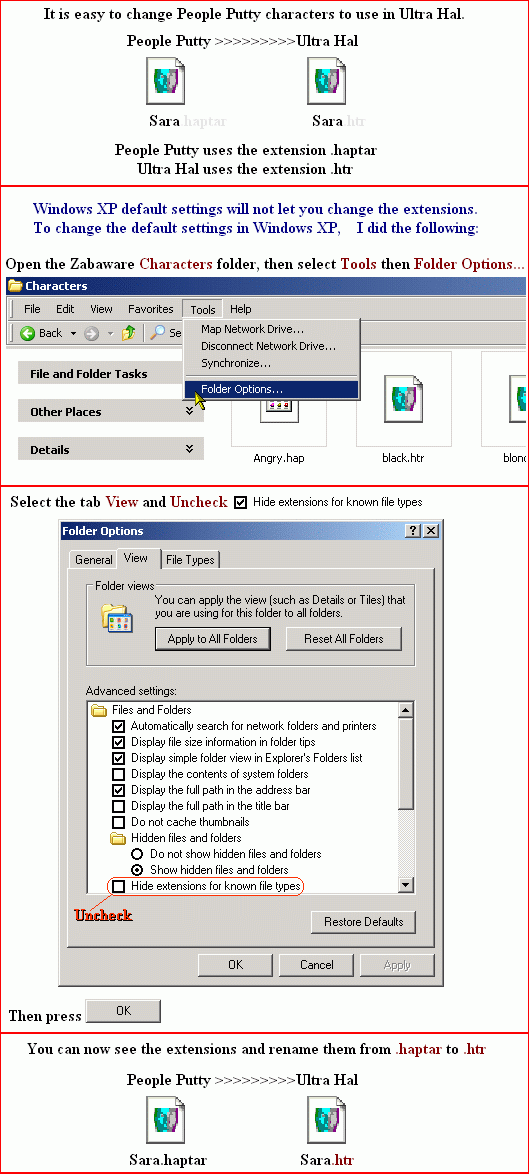
These will generaly be Nige's singing haptars and you will probably have to listen to the song before you start talking with him or her, a bonus if you ask me. The way to have a certain character come up first is to leave it selected after a session with hal.
As for skins, they are a drag and drop process. Depending on which .htr you drop them on you may need a selection of wigs also.
If you don't have people putty, you will need to download their free player at peopleputtydotcom. You will then need go to the program file open it and double click program. Next select configs, then find HapLogCtrl.txt and copy and paste it into your C drive. Later when you open hal or the player it will show up on your desktop as Haptek Console. This is the place to drag and drop your skins along with wigs and other accesorys,you can also drop text files or .ogg or .hap files here. With the player you can minus this if you want and just drag into the window. With Hal you have to drop it into the console. There is no way of keeping this as your startup character that I know of without buying some expensive Haptek software to make a .haptar or .htr . Hope this helps.[

]