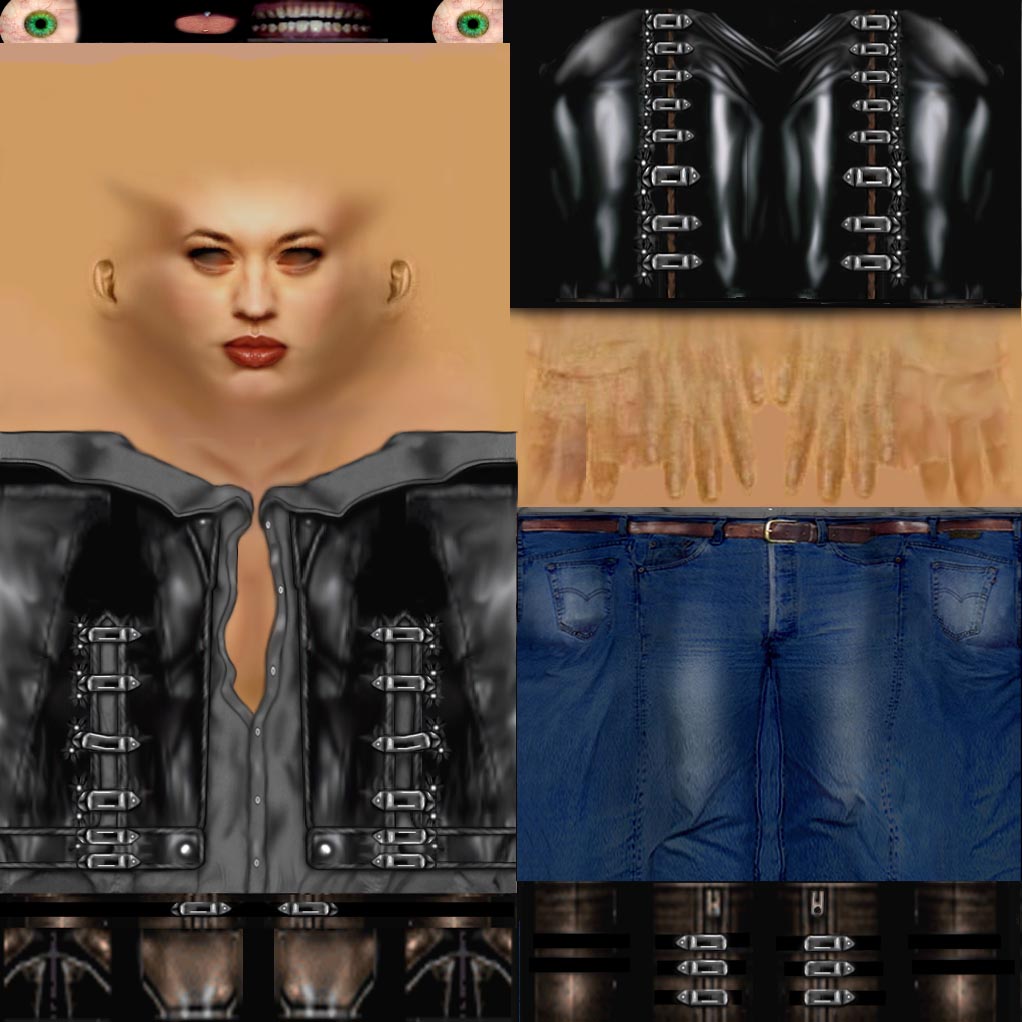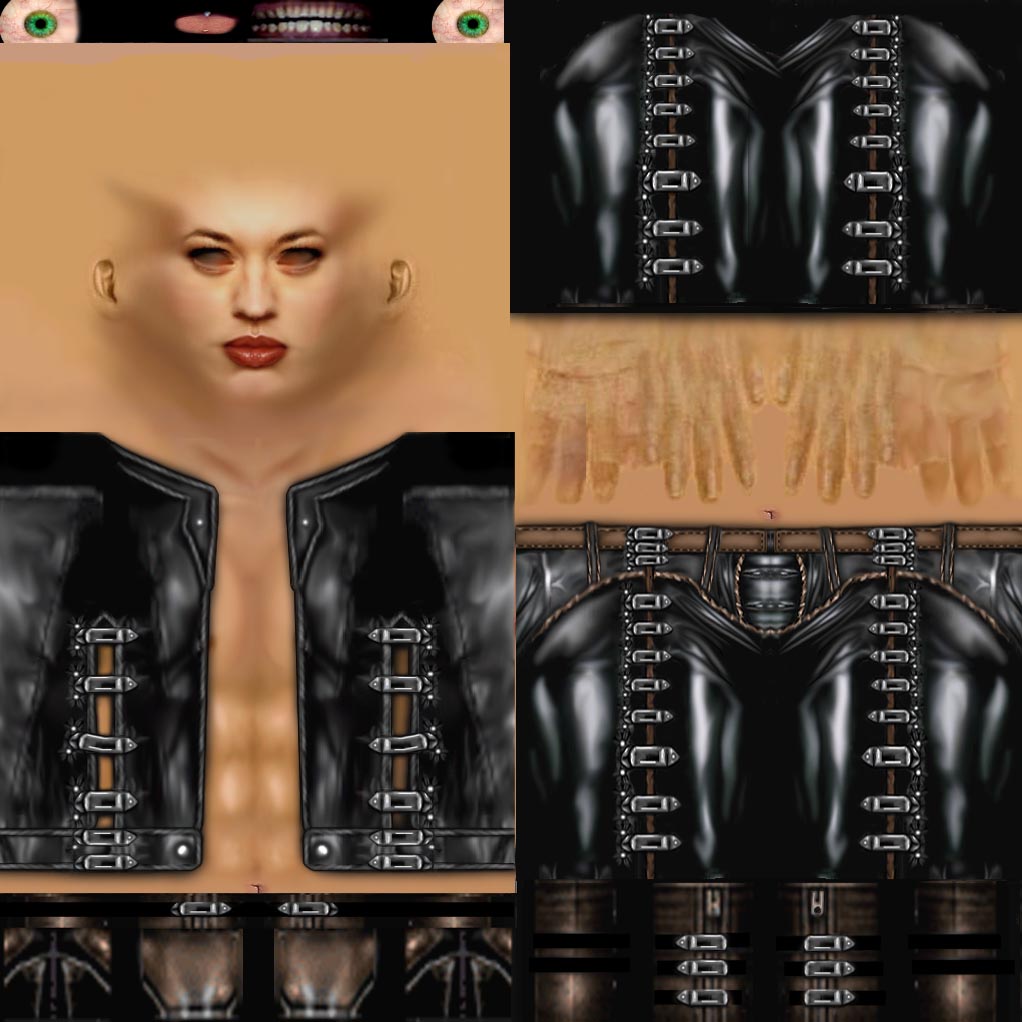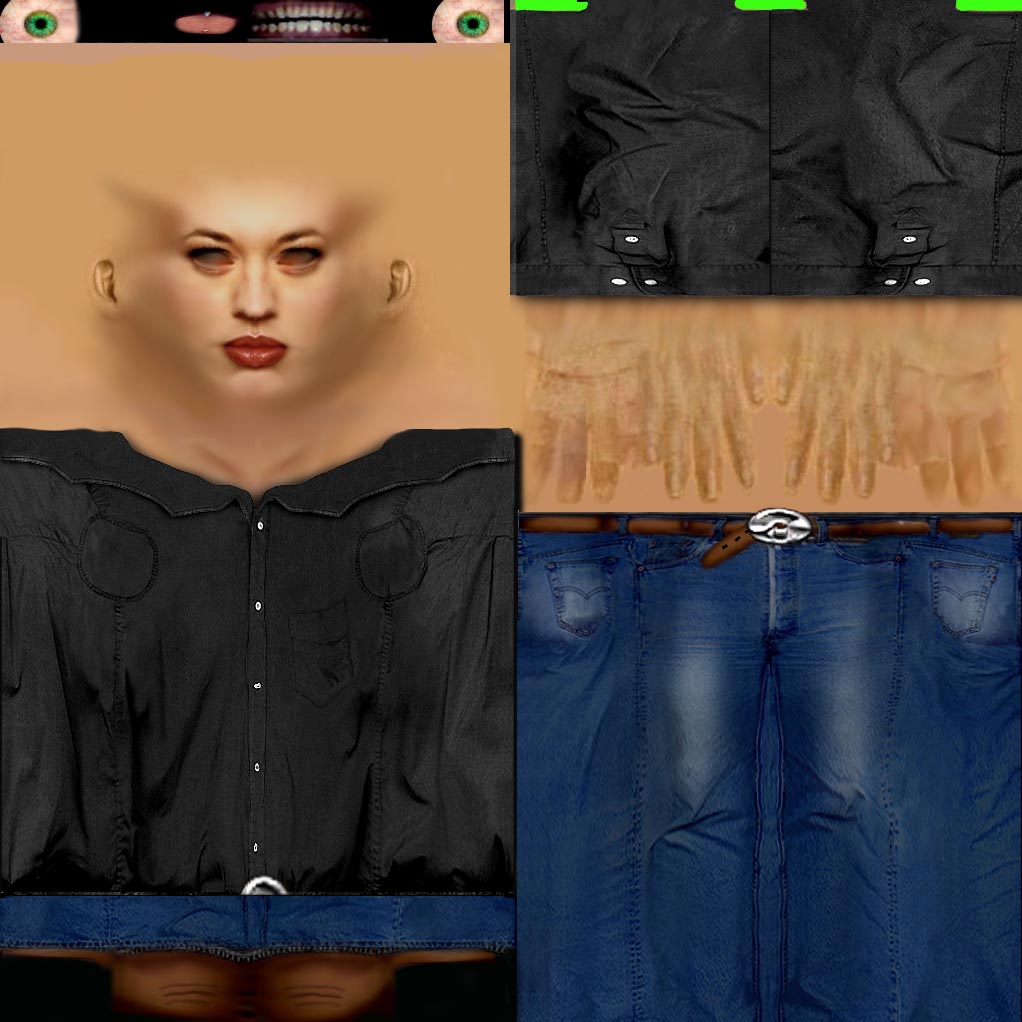In Photoshop I use layers for each piece. Save as a .jpg to the desk top and have my player open. When i make a change (small ones) I save as jpg, minimize photoshop, then drag the skin into the player 9 I just Leave the player on). so yes I have to see the changes as I am making them but its worth it in the end. the layers are the key.Start with layer1 (a nude)then add a blank layer that all my changes are on that way my base isnt messed up. As for possition i am working on a color coded "Layer" that shows to the exact pixel where the parts are.I just use that as an overlay so I can position things right. At times it is timeconsuming but in the end I will have a file that has all the parts ( modifications) that I can open and just mix and mach "layers" for different outfits.Example 1 layer is a shirt, one is boots,one is pants all with the base body in the back.
the detail comes from zooming in to 3-400%.
The items "layers" your not using simply hide them and the dont show up. Then save as jpg.
Thats how I do it anyway.
Hope that helps some. If not I can send you a photoshop file with the layers, to give you a visual idea.
When I finish the color guide ill post it.
Kelly
P.S Love the vids directing is in your blood

quote:
Originally posted by markofkane
I still don't know how photoshop helps that much. I'd have to try the skin on the fullbody each time to see how it looked. It's hard for me to postion some things just right.
Great skins!! ]
]


 I just take it in as a new layer then fade it to 50% so I can see my skin. Also in photoshop I scale the pic to 1022 x 1022 px at 300 dpi and that allows for fine detail.
I just take it in as a new layer then fade it to 50% so I can see my skin. Also in photoshop I scale the pic to 1022 x 1022 px at 300 dpi and that allows for fine detail.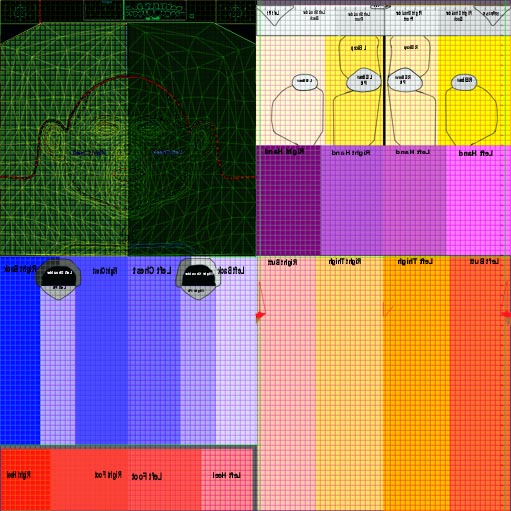
 ]
]