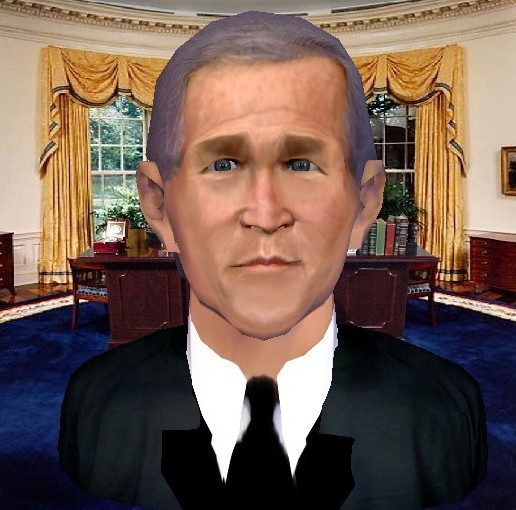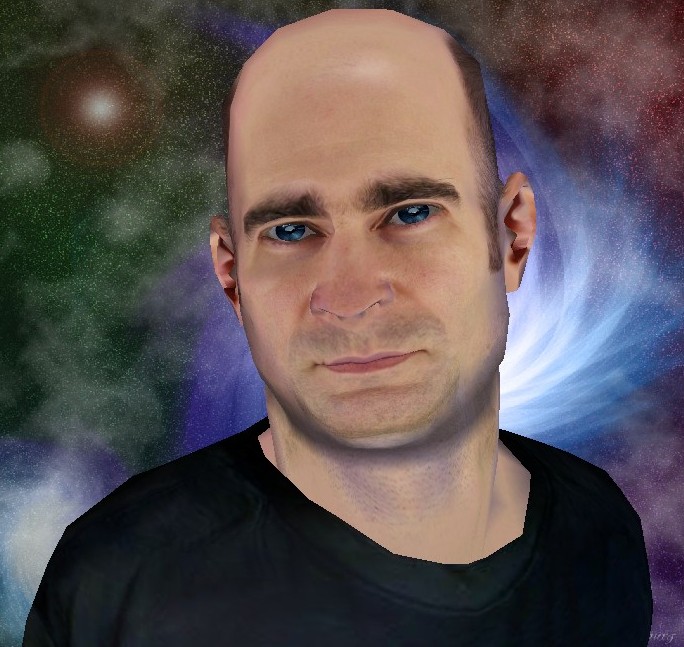Now GT40, you better stop that.[

] I see some potential in this Davy fella and I'm trying to give him some advice that could make him very good in the near future. It's not like I sold out or anything. I just changed my name and didn't want some people to know it for a while. But you know it now so please let me try to help this future putty head champion.[

][^]
Davy, there is a way to alter the tee-shirts but not in People Putty. I have made some tee-shirt designs and Duskrider has made the hap files to get the tee-shirts to work. Here is some examples:
 http://cid-165b8b35c5dcc4ee.skydrive.live.com/self.aspx/.Public/Lillie.zip
http://cid-165b8b35c5dcc4ee.skydrive.live.com/self.aspx/.Public/Lillie.zip http://cid-165b8b35c5dcc4ee.skydrive.live.com/self.aspx/.Public/TomHanks.zip
http://cid-165b8b35c5dcc4ee.skydrive.live.com/self.aspx/.Public/TomHanks.zipThose are a couple of designs that I did. To make them work you must go into C:/Program Files/Haptek/player/data/standard and create a folder named skins. This may sound hard but it really isn't. The princess shirt is the one that is the one you will need to use with the designs. Here are a couple designs to play with:


Put these in your "skins" folder that you made and use text files to make them work.
 Download Attachment: CrabTrap.txt
Download Attachment: CrabTrap.txt598 Bytes
I believe that you can drag & drop the hap files. I don't have Hal so I don't know about that for sure.
But if you change the picture on the shirt or the color of the shirt just save it as a .jpg image and chnge the name of the .jpg image in the text file that you are using to make it work. Just play with it and if you have any questions just ask.
And you did very good on you last head, the color is good and the girl is hot!
 Download Attachment: SavetheBeaver.txt
Download Attachment: SavetheBeaver.txt612 Bytes



 ] I see some potential in this Davy fella and I'm trying to give him some advice that could make him very good in the near future. It's not like I sold out or anything. I just changed my name and didn't want some people to know it for a while. But you know it now so please let me try to help this future putty head champion.[
] I see some potential in this Davy fella and I'm trying to give him some advice that could make him very good in the near future. It's not like I sold out or anything. I just changed my name and didn't want some people to know it for a while. But you know it now so please let me try to help this future putty head champion.[ ][^]
][^]