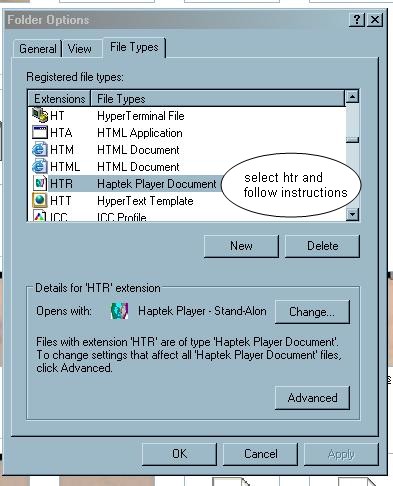I am running xp home and even though i changed the file type, windows was not.
Do you get a warning when you change from .haptar to .htr,
IF YOU DO NOT GET A WARNING THIS SHOULD FIX YOUR PROBLEM.
FOLLOW THE SCREEN SHOTS I HAVE INCLUDED.
NEIL.
Insert Image:
Insert Image:
p.s. People putty save as haptar = correct.
If the above fixes your problem, after you save your putty face go to where you saved it to and change the file ext to .htr, you should get a warning that you are changing it, just accept it and ok the change.
As i said earlier i am running xp home, i suppose most other systems would operate in much the same way?
Insert Image:

Insert Image: