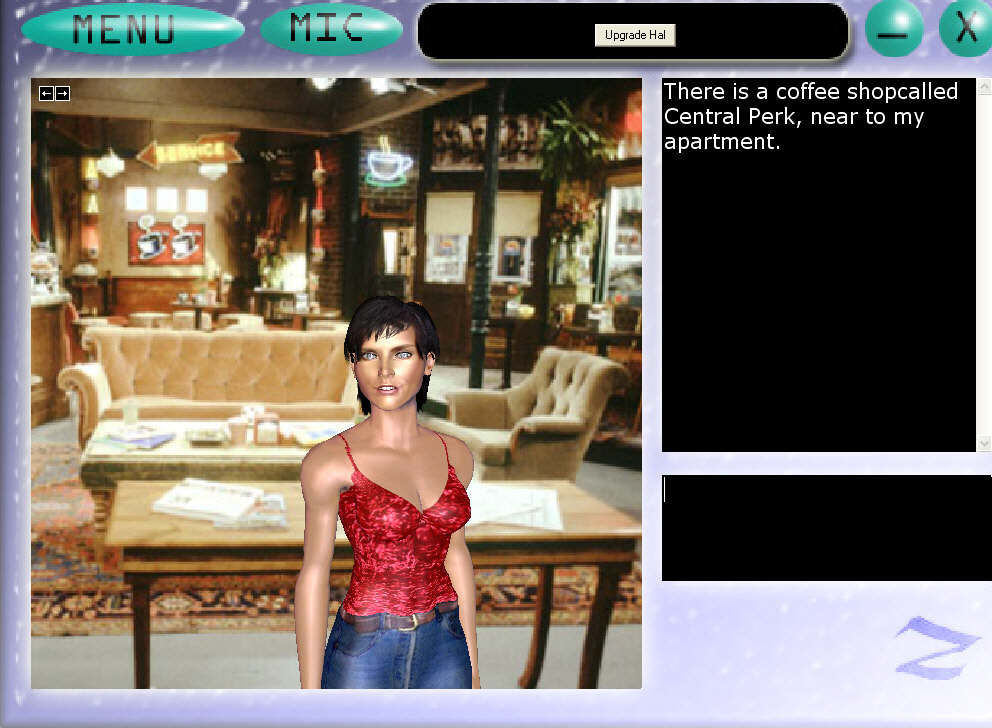I've only recently registered on this forum but have been visiting for a while and playing with Hal so this is what I've done.
Ok idiots guide coming up [

]
1 Download Hal (Guess you've done that)
2 Get XTF brain and 1.2 patch as most scripts seem to be for it.
3 Vist
http://www.haptek.com Click Products Scroll down to and click HAPTEK GUIDE and click DOWNLOAD FREE GUIDE
Run the file you have downloaded and it will extract to its own folder and should place a shortcut to it in your START MENU.Open the HAPTEKGUIDE folder and look in MAKINCONTENT.Then open ANIMATING,then HAPTARS.In here you will find body_female.htr(known here as JIGGLY) and a few others.
4 If you have the full HAL just drop whichever .HTR file you want into the CHARACTERS folder inside the Ultra Hal Assistant 5 folder which is inside the ZABAWARE folder in PROGRAM FILES on whichever drive you originally installed it to.This character file should now show up in the character section of the options settings in Hal.
If you are using the FREE version of Hal you need to rename the .HTR file to ZABA.HTR and replace the file of that name that is already in the folder.Best to backup the original first.
This should now give you the new character.
To apply a skin.
1 Find one you like.(There are loads on this forum).If none take your fancy just pick the plainest and you can paint over it using the original as a template for what goes where.
2 Create a folder called SKINS inside the STANDARD folder that is inside the DATA folder that is inside the player folder that is inside the PLAYER folder which is inside the HAPTEK folder that should be inside PROGRAM FILES on your C drive. IT DOES NOT GO IN THE HAPTEK GUIDE FOLDER
3 Place the .JPG file you now have in the SKINS folder you just created.
4 Place the following attachment in your C drive (not my work but it's already on the forum somewhere)
 Download Attachment: HapLogCtrl.txt
Download Attachment: HapLogCtrl.txt696 Bytes
When you now start Hal a Console window will open.If you have selected a .HTR file as your character that should appear in the main Hal window.
Copy the following to the top line of the console window
settexture [tex= data/standard/skins/name of skin.jpg]] (Should be a backslash in front of this.)
name of skin should be replaced by whatever you named the skin you want to use
Your character should now have a new look.
To delete the hair of the body_female.htr copy the following to the console window
delperson[figure= hair5_9EXP] (Should be a backslash in front of this.)
If you have hair7.htr or hair6_2exp.htr place them in the SKINS folder you created before
Then copy
load [file= data/standard/skins/hair7.htr]] to the console or load [file= data/standard/skins/hair6_2exp.htr]] depending on which hair you want.(Should be a backslash in front of this.)
Hope this helps.I'll put up a small script that goes in the XTF brain later that will set your intitial settings with just 3 keystrokes and no need to use the console.
This should give you something like my Monica character.