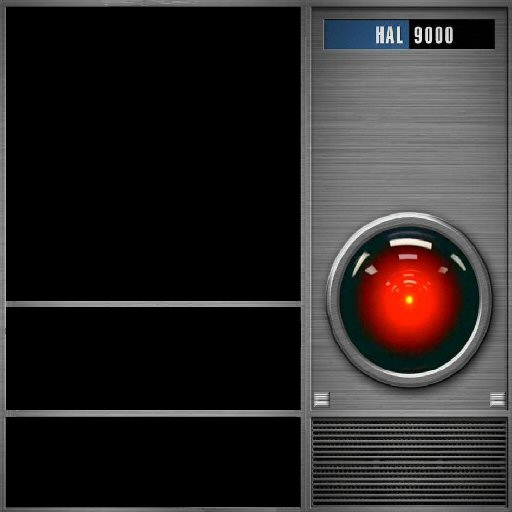Hmmmm...time for a rant I think.
Ok...
1.there is no special program required for making skins for the ultrahal player. These can be made perfecty adequatly within windows paint.
2. The interface does NOT need to be solid nor have buttons. Imagination is the key, the whole thing could be invisible if thats the way you wanted it.
3. Free your mind, there are no "special" programs required or needed to set any parameters within the player window. Put what you want where you want.
4. The only half skill required is knowing "where" the parameters need to go etc. Best way to do this is to open an existing uhp file along with the corresponding "skin.jpg" for that uhp file and actually look at what it says. Then look at the jpg and check the parameters. It will soon all make sense.
For those of you that are still confused then let me know as Im looking into making a full tutorial on making hal player skins.
And for those of you that missed my last player skin (as its "STILL" not been added to the plugin page yet) here it is again, d/l from the digitalgirl site.
Insert Image: