46
Ultra Hal Assistant File Sharing Area / new myst KI interface
« on: September 12, 2008, 09:39:43 am »
that's great data, I am honored that you want to put my GUI on your website.
This section allows you to view all posts made by this member. Note that you can only see posts made in areas you currently have access to.
quote:
Originally posted by Datahopa
What a wonderful way of thinking about Hal catseye.
Hal means something different to many people, we all pretty well knew what Hal was when we purchased it, I think it’s a shame that some people feel the need to knock it and put it down.
After frequenting this forum for a few years the topic of “is Hal AI” comes up over and over again in the end no one can give an answer that can satisfy everyone. Hal might not be true AI but it is the beginnings of AI as we know it today.
What Robert has made is unique, a chat-bot that learns new sentences and it even has the beginnings of a deductive brain and I give praise to his effort.
I also look forward to future developments, if Robert can get the beginnings of site through a webcam into Hal I will be cheering the dawn of a new adventure with my Hal bot.

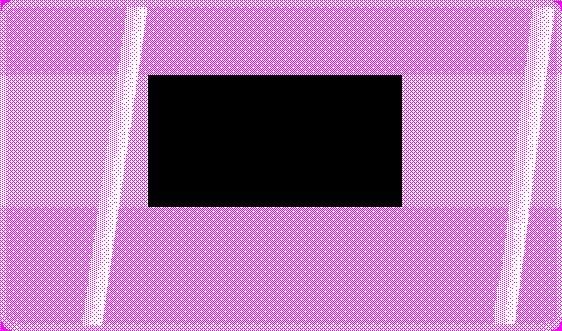
quote:
Originally posted by lightspeed
actually the race talk sound issue doesn't really matter to me their are black people ( i am not getting into being politically correct here don't mean anything against anyone ) in britain and they speak british they don't go around speaking slang , etc. so in a way even if you could make a race language it wouldn't be correct and don't know that that many would even use it . their are free british make and female voices available , etc. []