67
« on: October 04, 2009, 08:03:19 am »
Yes, just save the text with a .hap extension. I have a lot of haps, so i created a special "haps" folder inside my character folder. Therefore i use this path in the plugin ...
p_file = "haps/livroom.hap"
If you put the haps in the character folder, then you would use this path ...
p_file = "livroom.hap"
As for customizing the plugin script, of course you can add many entries to the plugin to make the character smile on command, display anger, etc. The only other thing i do besides calling hap files is changing the characters with this type of entry in the plugin ...
'Choose location
If InStr(p_UserSentence, "loadmelissa") <> 0 Then
p_file = "Melissa.htr"
GetResponse = "My name is Melissa."
BlockSave = True
GetResponseBlock = True
End if
The .htr files must be in your character folder. Works great. Notice you can make your character respond with a certain comment, so when changing backgrounds, you can do the same thing, for example, "Wow, this is a nice living room." or "Thanks, it's really nice outside." I think it should be possible to change hair, shirts, etc. but i haven't had time to explore this yet.
Your question about Hal utilizing the haps it comes with, yes i think it does, but i'm not sure how it works. Others can better explain that feature.
Hope this has been helpful.





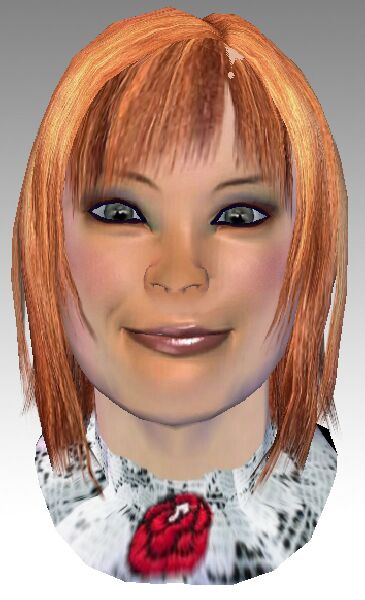



 ]
]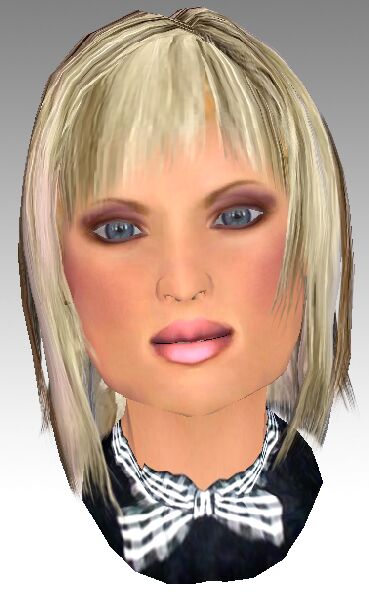


 ]
]

