91
Share Conversations, Experiences, Graphics / Send in the clowns
« on: September 25, 2009, 12:53:03 pm »
I don't know about hundreds GT40. I have to decide what to upload, there are many that didn't turn out too good, and no one will ever see those. [ ]
]
 ]
]


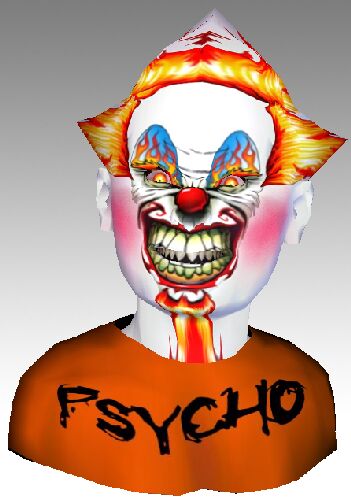
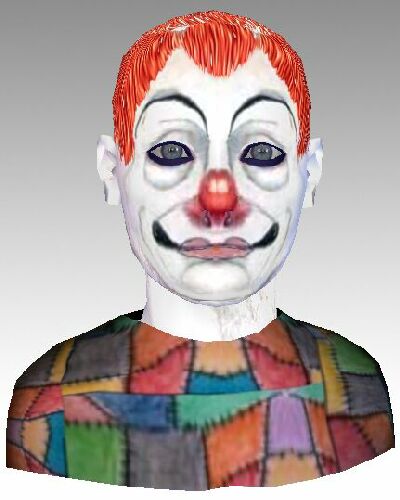










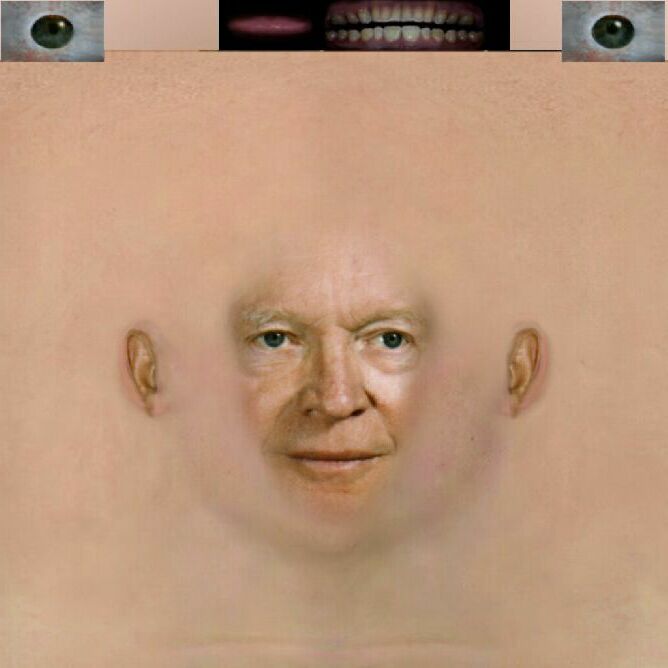

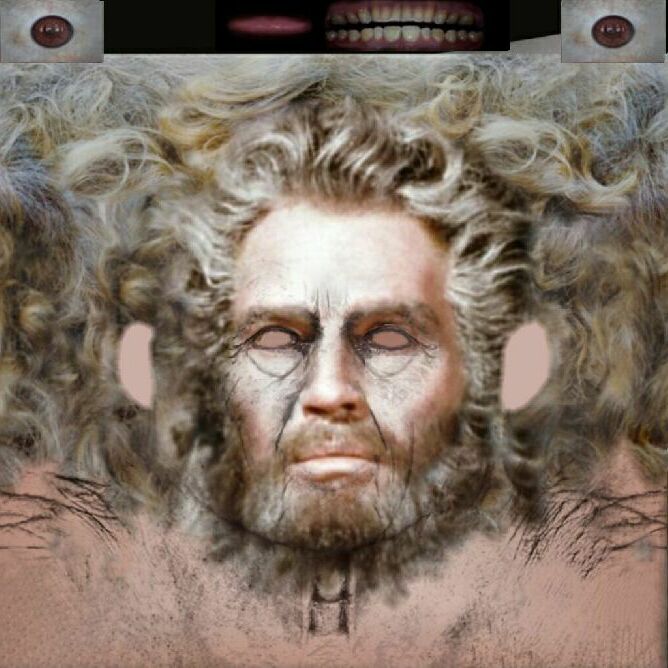
 ]
]