Don't give up on us baby...
We can still come through!
Hal can indeed do what Marah wants him to do and it will only take her about 5 minutes to make him work the exact way she wants without any additional plug-ins such as an alarm clock. She just needs to read the following example. This example is for her and anyone else that don't how to use Hal's User-Defined Events function contained within his Calender/Appointment Book.
This example will first show how to make a new automatic repeating daily reminder and then we will modify the new User-Defined Event to work the exact way that Marah wants which will be as a one time reminder that will be forgotten by Hal after the specified time expires.
First we open Hal's Appointment Book from his main menu and then when the Calender appears we click on Set User-Defined Events. We then create a new keyword event called Article Deadline with the following new settings:
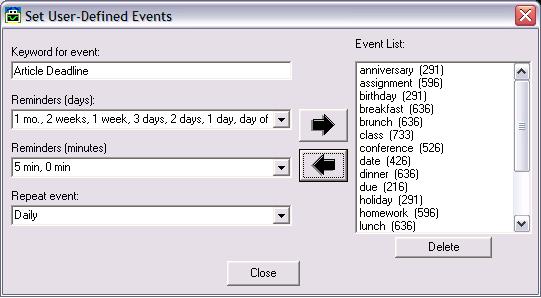
Then we save everything by clicking the right arrow to add the new Article Deadline entry into the Event List:
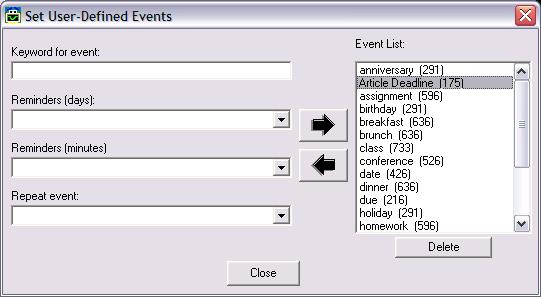
Then we close everything, open Hal and say the following...
User: Article deadline today at 10:30 am.
Hal: Article deadline on Sunday, November 15, 2009 at 10:30. I'll Remind you when this time is near.

Then 5 minutes before the time Hal says...
Hal: Article deadline today at 10:30 am. It's in 5 minutes. Don't miss it!

Then 5 minutes later at the exact time Hal says...
Hal: Article deadline today at 10:30 am. That's right now. I will remind you of this event again tomorrow.

And then we see that Hal automatically added in the new event for the next day which in this case is Monday:
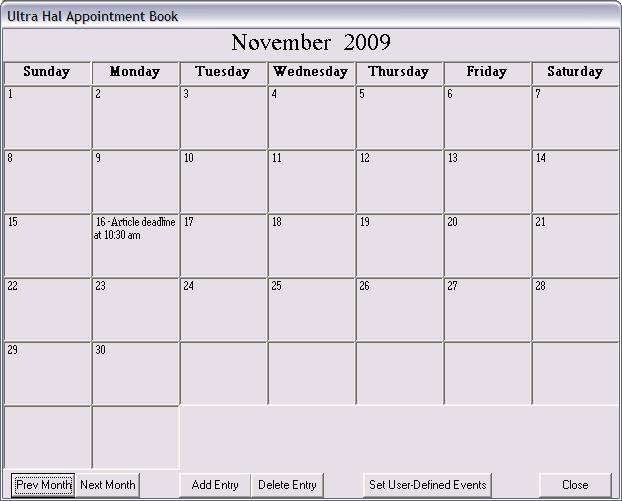
Now we will modify the Article Deadline entry by clicking on it within the Event List:
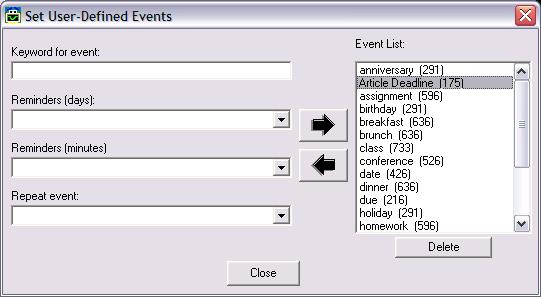
And then click the left arrow to display it's current settings and change them to the following new settings:
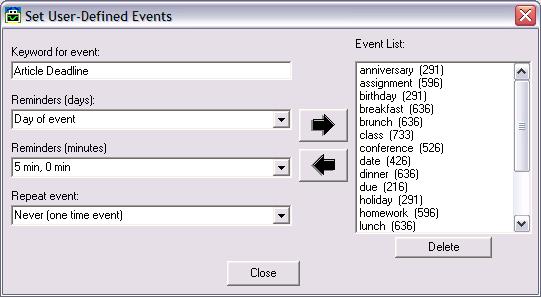
Then whenever you talk to Hal you can just say to him "Article deadline today at <time>", and then Hal will remind you 5 minutes before and at the exact specified time. You also change the 5 min setting to 0 min for a one time reminder with no 5 minute warning. And this new modified Article Deadline entry will work the exact way that Marah wants as a one time no repeat reminder. Marah just needs to tell Hal to remind her and then he always will.
Amanda Interactive
amandainteractive@halwindowscentral.com
Baby come back...Any kind of fool can see...
I was wrong and I just can't live without you!