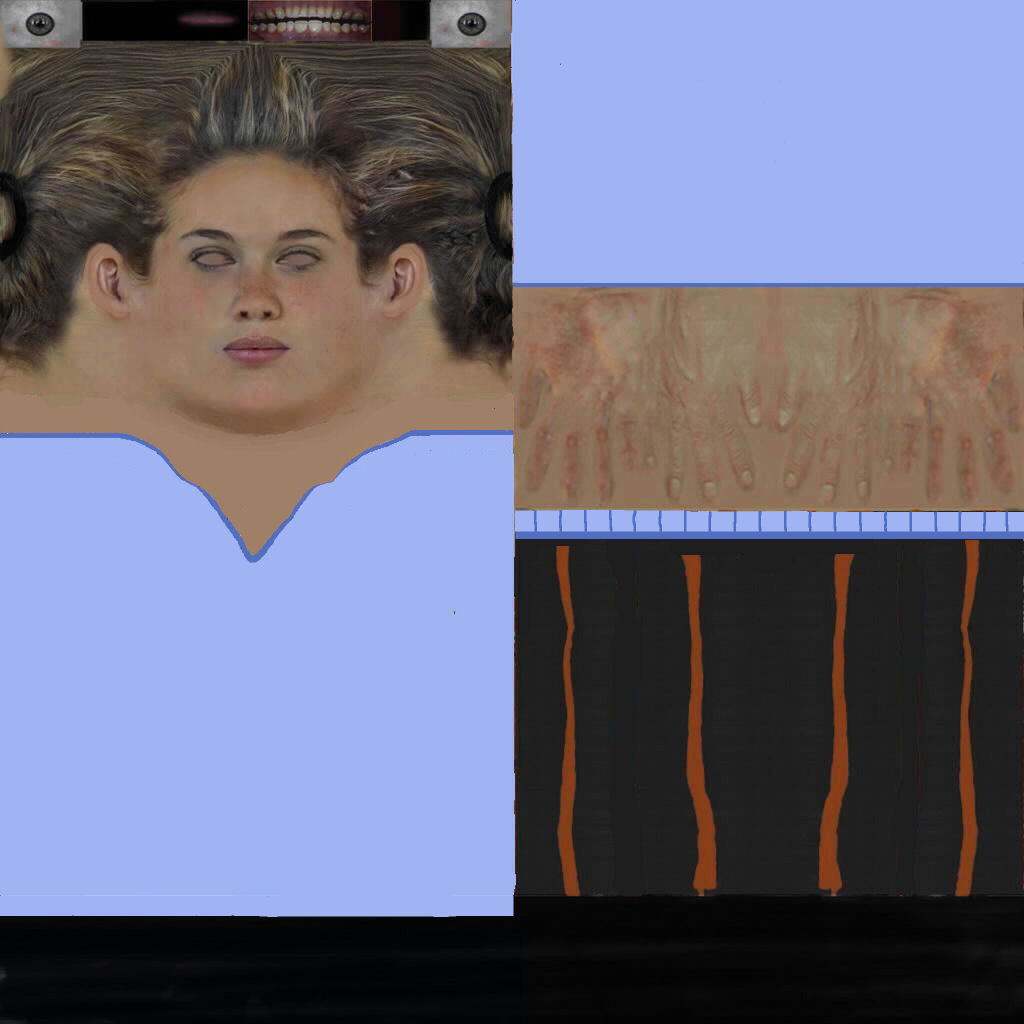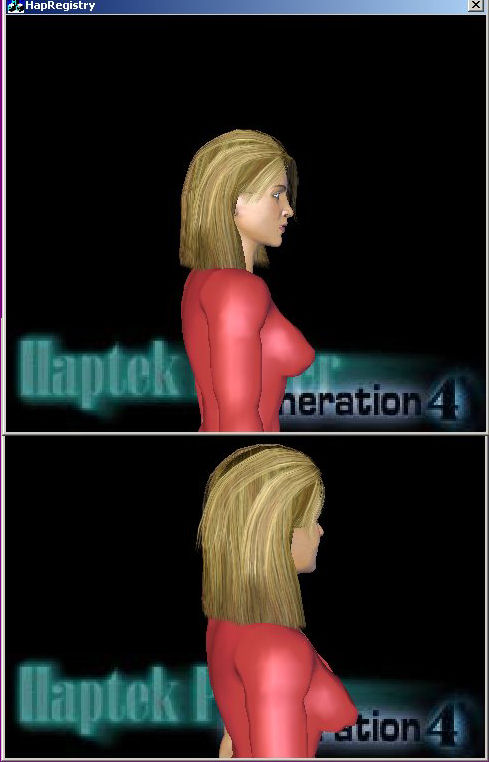31
Ultra Hal 7.0 / "Cannot access attachments upload path!"
« on: January 31, 2011, 09:02:04 am »
I've just completed making a .hap using the AutoHapGenerator for a fullbody Haptek character. I thought it may be useful to other members and wanted to share it with them so I tried to upload it. I moved it to Documents and tried to upload, I zipped it and tried to upload, I checked properties ect and am still unable to upload to Zabaware. I was given permission to upload it at Datahopa's site and was able to upload the zipped version.
So the hap is made for fullbody Haptek characters, not sure about torsos, it is a Hello or Goodbye wave.
The original problem remains how do we upload to Zabaware?
Carl2
So the hap is made for fullbody Haptek characters, not sure about torsos, it is a Hello or Goodbye wave.
The original problem remains how do we upload to Zabaware?
Carl2