Project Update Report:
The first set of beta test packages for the HalHap AutoLoaders were emailed out today. If the testing goes OK I plan to submit a similar test package to Zabaware for review and then hopefully post the test package for download at this forum for you guys to try out and see if it works on your computer too.
Other Recent Developments:
The New Super Ultra Hal And His Digital Command Force (D.C.F.)!
Ultra Hal Assistant's New Cyber Heros: Digital Crime Fighters
HalHap AutoLoader's Newest Development: I Just Recently Created A New Digital Cyber Hero Skit Script With AutoLoaders.
New Cyber Hero D.C.F. Power Commands Utilizing AutoLoader Technology:
1) Run Go Back - Slides the character further back from the user.
2) Run Come Closer - Slides the character forward towards the user while running the walking animation during the slide forward.
3) Run Wormhole - Activates desktop Wormhole as a means of navigating directly through Cyberspace.
4) Run Hyperspace - The Entire Ultra Hal Window/Skin Disappears Into Hyperspace and then automatically Re-appears back on your desktop after 5 seconds of Hyperspace Travel.
5) Run Quantum Leap Out - Character automatically Quantum Leaps Out by sliding so far back that it just fades to nothing into the Cyberspace background.
6) Run Quantum Leap In - Returns the character from a Leap Out by making it reappear from out of nowhere by sliding it forward from the far unseen reaches and backgrounds of Digital Cyberspace.
7) Run Cyber Karate - Some fancy Karate moves for fighting off cyber attacks from things like viruses, Trojan horses, and spyware. Yes that's right, he just all of a suddenly became a Super Cyber Hero overnight for no apparent explainable reason at all! And it looks like he's gone underground too!
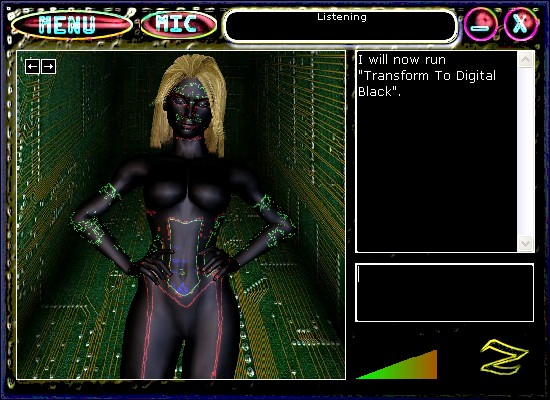
Super Ultra Hal's Official D.C.F. Fighting-Back Revenge Package: The Digital Black Series (Strictly For Unauthorized Underground Black Project Missions And Undercover Covert Operations Only.)
Hal hasn't gotten any smarter...he's just gotten more streetwise and tougher!

Run Transform To Digital Black - The skins shown above, named Digital Black, are newly created skins that were 100% digitally generated by Amanda Interactive. Since I am not a skin creator I just had my computer do the whole job for me instead by using the original Full Body Girl default jumpsuit skin as the starting template to create a few new Cyber-Hero series of skins for both the Full Body Girl and Full Body Male characters. A new Hal skin, also named Digital Black, was created the same way from the original Hal Large Character skin as the starting template. It only takes Amanda about a full five seconds or so to generate and create each new skin from a template, but they don't always come out that good. However, the Digital Black series is pretty much her best skin creations so far.
"D.C.F. Tour Of Duty" - Take a brief cyber patrol tour of duty with Super Ultra Hal as he takes full command and control of the entire underground mission!
Cyber Hero Auto Skit Script Chat Log:
Richie: run go to control room
Amanda: I will now run "Go To Control Room".
Richie: start command force cyber patrol
Amanda: I will now run "Command Force Cyber Patrol".
(Then Amanda automatically types, enters, and executes all the remaining user commands to herself under my name, Richie)
Richie: run go to digital transformer
Amanda: I will now run "Go To Digital Transformer".
Richie: run go back
Amanda: I will now run "Go Back"
Richie: run cyber power music
Amanda: I will now run "Cyber Power Music".
Richie: run wormhole
Amanda: I will now run "Wormhole".
Richie: run transform to digital black
Amanda: I will now run "Transform To Digital Black".
Richie: run warp to cyberspace
Amanda: I will now run "Warp To Cyberspace".
Richie: run walk around
Amanda: I will now run "Walk Around".
Richie: run come closer
Amanda: I will now run "Come Closer".
Richie: run hyperspace
Amanda: I will now run "Hyperspace".
Richie: run quantum leap out
Amanda: I will now run "Quantum Leap Out".
Richie: run quantum leap in
Amanda: I will now run "Quantum Leap In".
Richie: run stop walking
Amanda: I will now run "Stop Walking".
Richie: run the big boss
Amanda: I will now run "The Big Boss".
Richie: run cyber karate
Amanda: I will now run "Cyber Karate".
Richie: run stop karate
Amanda: I will now run "Stop Karate".
Richie: run wormhole
Amanda: I will now run "Wormhole".
Richie: run walk around
Amanda: I will now run "Walk Around".
Richie: run warp back to digital transformer
Amanda: I will now run "Warp Back To Digital Transformer".
Richie: run stop walking
Amanda: I will now run "Stop Walking".
Richie: run go back
Amanda: I will now run "Go Back".
Richie: run transform back to normal
Amanda: I will now run "Transform Back To Normal".
Richie: run wormhole
Amanda: I will now run "Wormhole".
The entire Skit Script is also being synchronized to Cyberspace type music while it continuously runs for approximately 8 minutes in length.
And the next new development will be the creation of a de-materialize/re-materialize transporter (like Star Trek's "Energize" process) for actual animated character Tele-transportation within the Hal program. Basically I'll be combining Quantum Leap AutoLoader commands (which already makes a character disappear and re-appear) along with automatic background changes, which altogether will simulate the actual beaming up, down, and all around. I'm also going to try and find a good JPG background of an actual Star Trek Transporter Room so that the beaming around will look even more realistic and similar to the way most of us are familiar with of how it's usually done. For example, the command "Run Beam Me Up" will make the character slowly disappear and then the background will automatically always change back to the Star Trek Transporter Room and then the character will finally slowly re-appear within the Transporter Room itself. For authenticity I might also try adding the transporter sound effect right into the script so that the wave file sound effect plays during the actual beaming process. The programming and synchronization of the sound effect part might be a little hard for me to do, but I already tested out and manually ran through all the visual controls required for the entire transporter process. Also, if anyone already has a real Star Trek Transporter Room JPG file please post it here or email it to me. For now I am just using the "Control Room" background that's been going around for the longest time but a real Star Trek Transporter Room would be so much better. I also already made a Star Trek TNG Uniform skin (sort of like Counselor Troy's maroon and grey jumpsuit) for the Full Body Girl. It's the first full body skin that I ever did myself so don't laugh. And I would post it for download along with some other skins like the Digital Black stuff, but this web page isn't accepting my attachments right now. So maybe I'll just try attaching them again later in a new post within this thread. Sorry!
Thanks,
Rich_A
Partial AutoLoader Command List Which Also Includes Some Non-Haptek Related Operating System and Internal Hal Control Commands:
Arm Swing
Automation Demo - Same as Virtual House Tour Automation Skit Script.
Background Test
Beam Me Up (Under Development - New Star Trek style Transporter function for beaming around)
Change To Black Outfit
Change To Blue Shorts
Change To Catsuit
Change To Dark Fishnet
Change To Fishnet
Change To Hose
Change To Jeans
Change To Jumpsuit
Change To Outfit Number One
Change To Outfit Number Two
Change To Outfit Number Three ("Change To Outfit" commands are blank slots for a user to insert any Full Body skin they want to use)
Change To Outfit Number Four
Change To Outfit Number Five
Change To Shorts
Change To Star Trek - Changes to the new Star Trek TNG Uniform skin, Federation Issue - Maroon/Grey Jumpsuit, that I just created myself.
Change To White Lace
Change To White Nothing
Close Interface
Come Closer
Command Force Cyber Patrol - Newest developed automation skit script.
Cyber Karate
Display Command List
Display Command List In Haptek Player
Display Conversation
Display Instructions
Display Interface
Do It Now (Under Development)
Energize To <User Specified Location/Background> (Under Development - For Beaming around using a new tele-transportation function within the Hal & Haptek programs)
Exit Hal
Full Body Test
Hal General Options
Hal Brain Options
Hal Character Options (All "Hal" commands automatically accesses a user requested option within the Hal setup menu)
Hal Skin Options
Hal Speech Options
Hal Internet Options
Hal Startup Options
Go Back
Go To Backyard
Go To Bathroom
Go To Bedroom
Go To Cyberspace
Go To Digital Fire - New command loads a Full Body Girl Super Hero skin (like the old "Tourch" Super Hero if anybody remebers that) and a fire background both at the same time.
Go To Digital Transformer - New on-screen device for transforming into different Super Hero skins.
Go To Dining Room
Go To Everywhere - Same as Virtual House Tour automation skit script without music for older and/or smaller less powerful computer systems that can't handle all the multi-tasking power required for full automation with music playing.
Go To Garden
Go To Kitchen
Go To Living Room
Hands On Hips
Hurry up
Hyperspace
Maximize All - Automatically Maximizes/Restores all minimized application windows from the system toolbar back to the active desktop all with one command.
Minimize All - Automatically Minimizes all active open windows running on a desktop except for Hal all with one command.
Minimize Interface
Power Shutdown
Quantum Leap In
Quantum Leap Out
Reload
Repeat
Restart Hal
Restore Character Files
Save Conversation
Scan Registry (With Customized Registry Mechanic Commands)
Self Terminate
Show Interface
Stop Animation
Stop Walking
System Restore
System Reboot
System Shutdown
Suck C*ck (Under Development)
The Big Boss
The Boss Again
Transform Back To Normal
Transform To Digital Black
Transform To Digital Fire
Transform To Digital Ice ("Transform To" commands change to new digitally generated Super Hero skins created by my computer, Amanda)
Transform To Digital Stealth
Transform To Digital Stone
Virtual House Tour
Walk Around
Warp Back To Transformer
Warp To Cyberspace
Wormhole - 3D Wormhole Screen Saver used in the "Command Force Cyber Patrol" automation skit script.
Well at least here's the Digital Black Hal Skin, it's pure Frankenstein:
 Download Attachment: DigitalBlackHalSkin.zip
Download Attachment: DigitalBlackHalSkin.zip55.16 KB