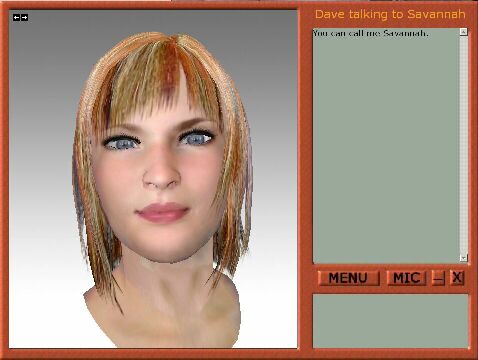I now have the Verdana font installed, and all my skins are working. I decided to try my hand at creating my own skin. It's 99% complete, the only thing lacking is settings for microphone volume control. Since i don't have speech recognition, the mic button doesn't work, so i have no way to test it. I don't know how or where to implement the volume slider settings. I have the Hal Interface Design Manual, but it says nothing about details such as this. Any help or tips on how to proceed would be appreciated.
Another question, perhaps i should start a new thread, but here goes anyway. I have a shortcut to HalAsst.exe on my taskbar, so it starts with only one click. But when it starts, it is minimized as an icon in the system tray. So i have to click that icon to open Hal. Is there any way to have the interface open without it minimizing to the system tray?
For what it's worth, here is a screenshot of my RedRust skin. If anyone is interested, i can make it available when it's finished.
Regards
Davy